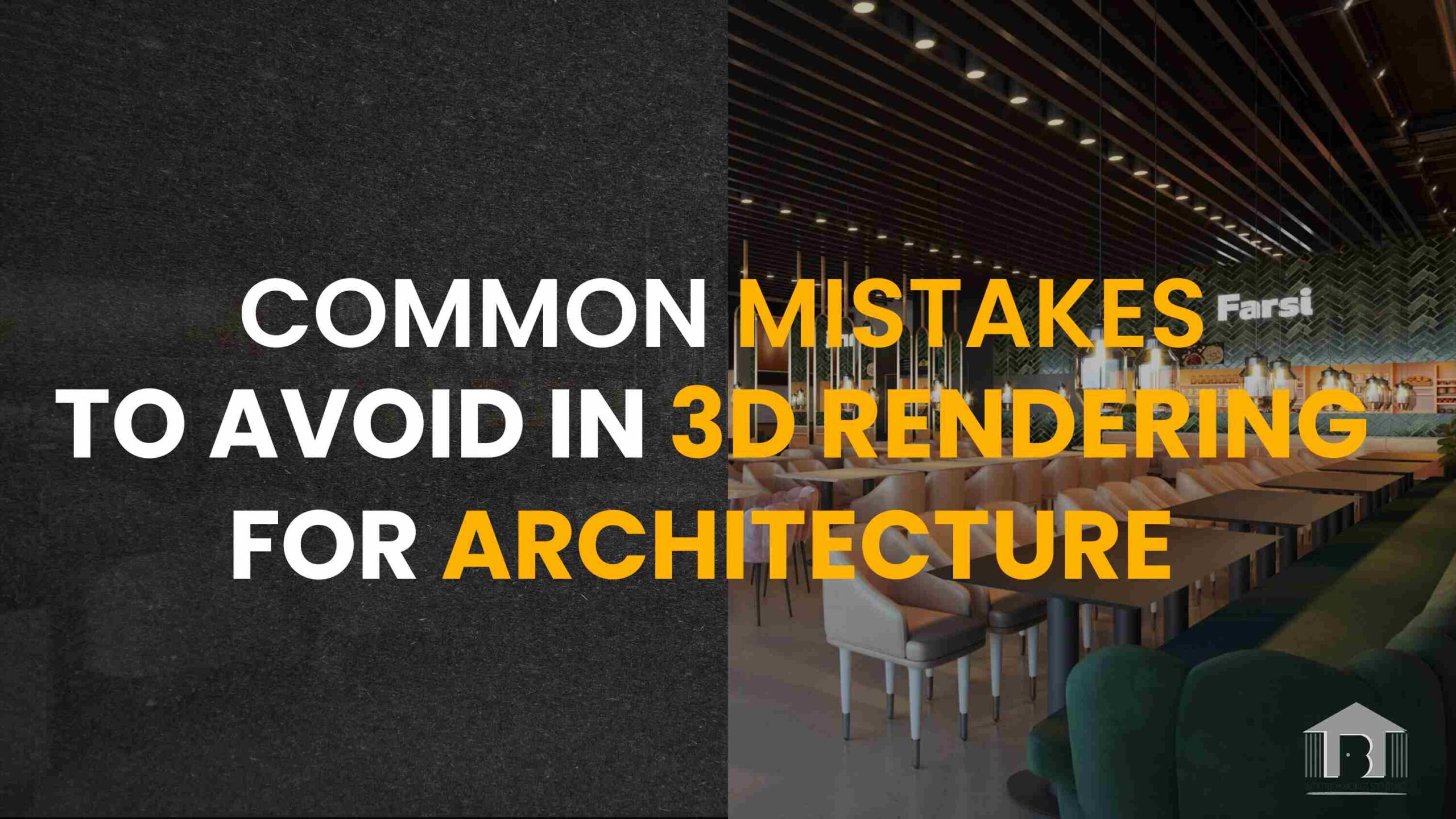3D modeling has become very important for architects because it allows them to shape, represent their designs in a more realistic and interesting way but quality renders depend on accurate details to avoid common mistakes that could destroy the final product. Below we will discuss some Common Mistakes to Avoid in 3D Rendering for Architecture and give you tips on how to improve your work.
Here are 10 Common Mistakes to Avoid in 3D Rendering for Architecture and How to Improve:-
1. Poor Lighting
Lighting is an aspect of making the render look realistic. Lighting that’s too bright or too dimly lit or misplaced can make the scene look flat and unconvincing. It is common that people forget natural light sources, such as sun or skylight, to add depth to the scene and make it real.
How to Improve:
- Balance artificial and natural light sources to create a harmonious and authentic environment.
- Use tools like HDRI maps or physically based lighting to achieve dynamic shadows and effects.
- Experiment with different times of the day to find the most flattering lighting scheme for your design.
- Make sure the light highlights key architectural features without overpowering the look.
2. Low-Quality Textures and Materials
One of the most Common Mistakes in 3D Rendering for Architecture is the use of simple textures or poorly used materials. Unclear or poorly conceived text can break the immersion of your image, making it look fake or unfinished.
How to Improve:
- High-resolution textures are used, similar to the material found in the real world.
- Scale items and models for authenticity; Pieces of wood or artificial stone should not be too large or too small compared to the real thing.
- Textures are enhanced with bump mapping, roughness and reflectivity for greater depth and realism.
- Try to avoid repetitive patterns by mixing and matching textures for a more natural look.

3. Unrealistic Scale and Proportions
Scaled objects in an incorrect proportion will destroy the realism of your render. Imagine having oversized furniture, tiny windows, or disproportionately big doors; they all show immediately. This is a Common Mistakes to Avoid in 3D Rendering for Architecture and is generally an error against accuracy.
How to Improve:
- Check measurements for accuracy using construction drawings or reference drawings.
- Use the calibration and adjustment tools in your 3D software to maintain proper resolution.
- Compare your render with real-world examples to spot any discrepancies in scale.
- In order to maintain a cohesive system by looking at the relationships between different components of the process.
4. Ignoring Context and Surroundings
Rendering a building in isolation is another common mistake. It makes your layout look out of place and unnatural as it has no surrounding environment.
How to Improve:
- Contextual features in landscaping, roads, nearby buildings, or distant mountains create a sense of place.
- Use obvious environmental elements such as trees, grass and water to add impact to the overall composition.
- Consider how shadows and shapes play in the environment to add depth and realism.
- Providing a coherent narrative through the interaction of the building with the environment.
5. Forgetting Human Scale and Interaction
A building without life signs can look cold and unfriendly. A Common Mistake in 3D Rendering for Architecture is forgetting to include human factors, which determine how the space will be used.
How to Improve:
- Add people, cars, or furniture to show the scale and functionality of the place.
- Animated or still human figures are used to show how the space would be used in real life.
- The added elements should match the style and dimensions of your design for accuracy.
- Show human activity such as someone walking or sitting in the render to make it more relatable.

6. Excessive Post-Processing
Post-processing is a powerful way to enhance your renders, but enhancing it is another Common Mistakes to Avoid in 3D Rendering for Architecture. Heavy saturation, extreme contrast, or too much lens effect will make your design look fake and cartoony.
How to Improve:
- Finely enhance the design without overdoing it with post-processing.
- Optimize the lighting, color balance, and depth of field for a dramatic look.
- Do not overdo effects that can make the lines too blurry, such as flowers, lens flares, or vignettes. The design can easily be covered up.
- Balance between adding realism and keeping the basic integrity intact to the original render.
7. Overlooking Camera Settings
Camera settings like focal length, perspective and depth of field are often overlooked but play a huge role in the final render. An incorrect camera angle or false perspective can distort the design.
How to Improve:
- Use camera settings that mimic real photography to make the image look professional.
- Adjust the depth of field to highlight certain features but not the overall balance of the image.
- Experiment with the camera angle to see what looks best for your design.
- Avoid wide lenses, which can cause significant scene distortion.
8. Unrealistic Materials
Materials such as glass, metal and wood tend to be counterfeit when their structure is not properly maintained. Overly shiny floors or reflective mirrors can make the render look unprofessional. Realistic objects have subtle flaws, and ignoring these can ruin the authenticity of your image.
How to Improve:
- Adjust the physical attributes to resemble their real counterparts as closely as possible.
- For example, Glass can shift slightly at any given time and should introduce natural imperfections such as grain fluctuations in the wood.
- Detailed object systems are used to simulate the same realistic features such as clarity, roughness, or damage.
- Add subtle imperfections such as wrinkles or wrinkles to make the story seem more authentic.
9. Overcomplicated Scenes
Too much text or objects added to a render clutters the scene and lengthens the rendering. However, the details are very important; Too much clutter with a design will make it difficult to focus on key aspects of your work.
How to Improve:
- Focus on only the most important parts of your design and avoid overcrowding.
- Eliminate unnecessary background to bring the audience into the main room.
- Use layers to manage a complex scene by hiding elements from the rendering.
- Review your music from time to time and make sure everything makes sense.
10. Rendering at Low Resolution
Saving time can be achieved through rendering at low resolution, but the quality is compromised. Pixelated or blurry renders are not professional and will not impress the clients.
How to Improve:
- Render in high resolution to capture fine detail and present the image
more professionally.
- High-resolution rendering should be handled efficiently using a render farm or powerful hardware.
- Improve your scene by removing unnecessary polygons and textures for better speed in rendering.
- Test small portions of the render at higher resolution before committing to a full render.

Conclusion
Common Mistakes to Avoid in 3D Rendering for Architecture is crucial for creating realistic and professional visuals. So, the right lighting, high quality textures, realistic elements and added contexts help bring the design to life. Minor post-production adjustments can make a big difference for your renders while not sacrificing reality. Paying attention to these small details and improving your technique can create stunning and accurate images of construction projects that interact well with others and leave a lasting impression there forever.
FAQs Related To Common Mistake in 3D Rendering
Q1: How can I make my renders more realistic?
Focus on accurate lighting, high quality prints, realism, and add ambience. Even details like imperfections and scale accuracy on surfaces add to the authenticity.
Q2: Why is texture scaling important in 3D rendering?
Irregular shapes make the objects look unrealistic or inconsistent. Always adjust the texture scaling to match the shape of the object in your scene.
Q3: What role does HDRI play in 3D rendering?
HDRI (High Dynamic Range Imaging) provides realistic lighting and perspective for, and makes your images look more natural by creating real-world environments.
Q4: How do I avoid using unrealistic materials in my renders?
Pay close attention to things like transparency, shape, and imperfections. Avoid overly glossy or symmetrical pages and make sure the content matches the products it represents.
You can also read our latest blogs
Latest Trends in 3 d Rendering